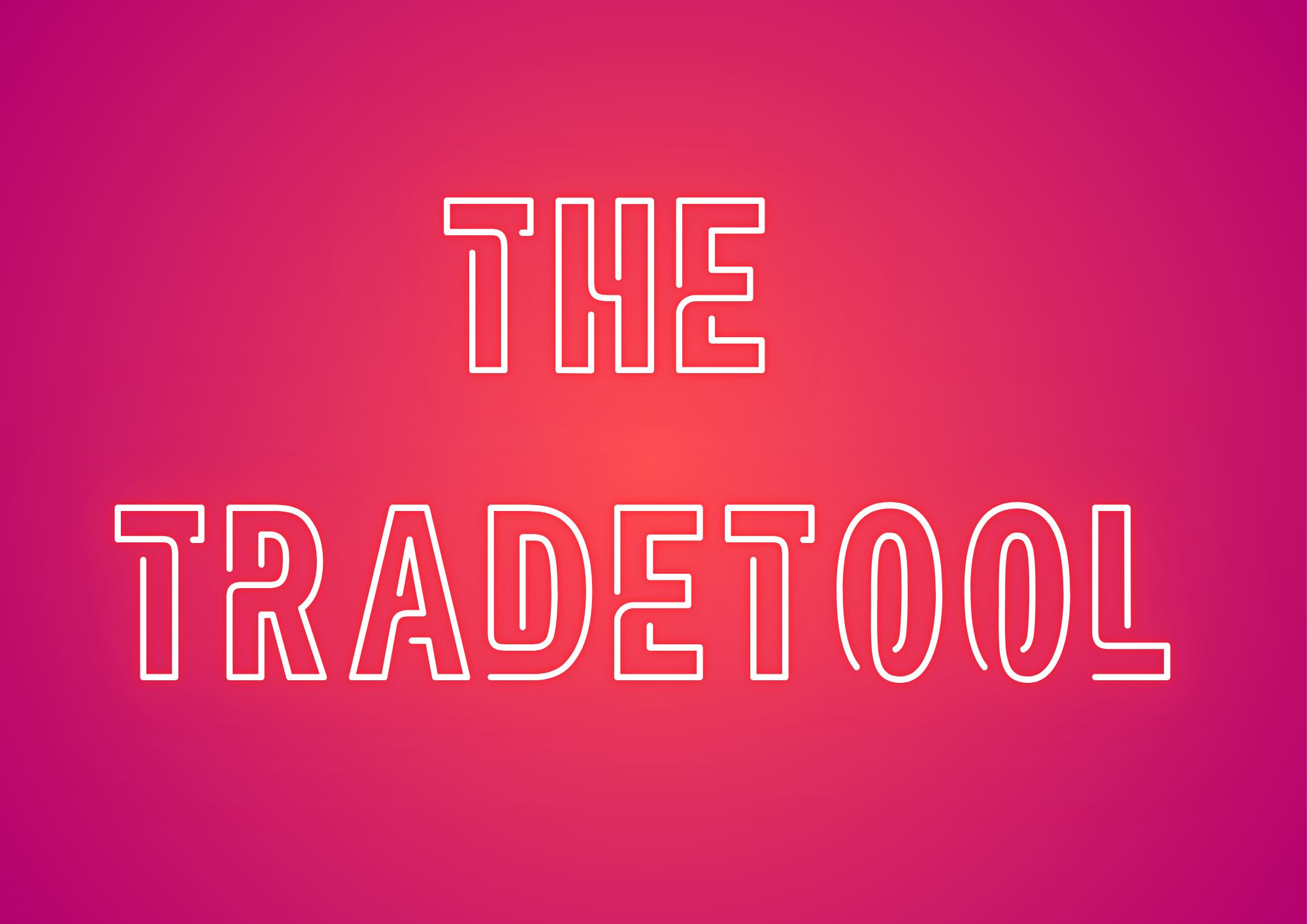Introduction
In recent weeks, we've been developing a paper-based work planner specifically for tradesmen, affectionately named "The Trade Tool." The motivation behind this creation stems from the overwhelming number of apps available, making it difficult for individual trades to find a suitable setup—unless they're part of an organisation with access to a plethora of specialised software.
In medium to large companies, project management software is often used to plan, organise, and manage workloads. This is ideal if you have office staff and are computer-savvy. However, what options exist for tradespeople who may not be tech-savvy and are looking for a more detailed yet simple method to plan and organise their work?
One could use a calendar app on a phone or a printed calendar, both of which are good options for scheduling tasks. However, these solutions have limitations in the amount of content they can hold. Digital calendars, for example, typically have a "Notes" field for adding job-specific information, but this can be cumbersome and easy to overlook if too much text is crammed into a single entry.
To bridge this gap, we created the Trade Tool. It caters to non-technical tradesmen who need a straightforward system to plan, organise, and manage jobs. The Trade Tool not only functions as a planner but also serves as a time, cost, and quality management system, providing a comprehensive record of what was done and when.
Why Use a Paper-Based Planner?
Challenges with Digital Solutions
In today's digital age, there are numerous project management tools and calendar applications designed for businesses of all sizes. However, these solutions can be overwhelming for tradesmen who are not tech-savvy or who do not want to invest in expensive software. Digital calendars, while accessible and easy to sync across devices, often fall short in accommodating the detailed information needed for job management. The "Notes" field, commonly used for adding job-specific details, can be limiting and makes it easy for important information to be overlooked.
Advantages of a Physical Planner
The Trade Tool offers a simple, effective alternative for tradesmen who prefer traditional methods. A physical planner provides the flexibility to organise and visualise job information without the constraints of digital formats. Users can quickly jot down notes, schedule tasks, and manage their workload without worrying about digital access or software compatibility.
One of the stand out features of the Trade Tool is its durability. Printed on waterproof "Monsoon" paper, it is designed to withstand the rigours of construction sites, where conditions can be less than ideal for electronic devices. This durability, combined with the ease of updating entries with a pencil, makes the Trade Tool a practical choice for tradesmen who want a reliable and straightforward way to manage their work.
Overview of the Trade Tool Planner
The Trade Tool is a comprehensive paper-based planner designed to help tradesmen manage their work efficiently. It includes several key pages, each tailored to different aspects of job planning and management.
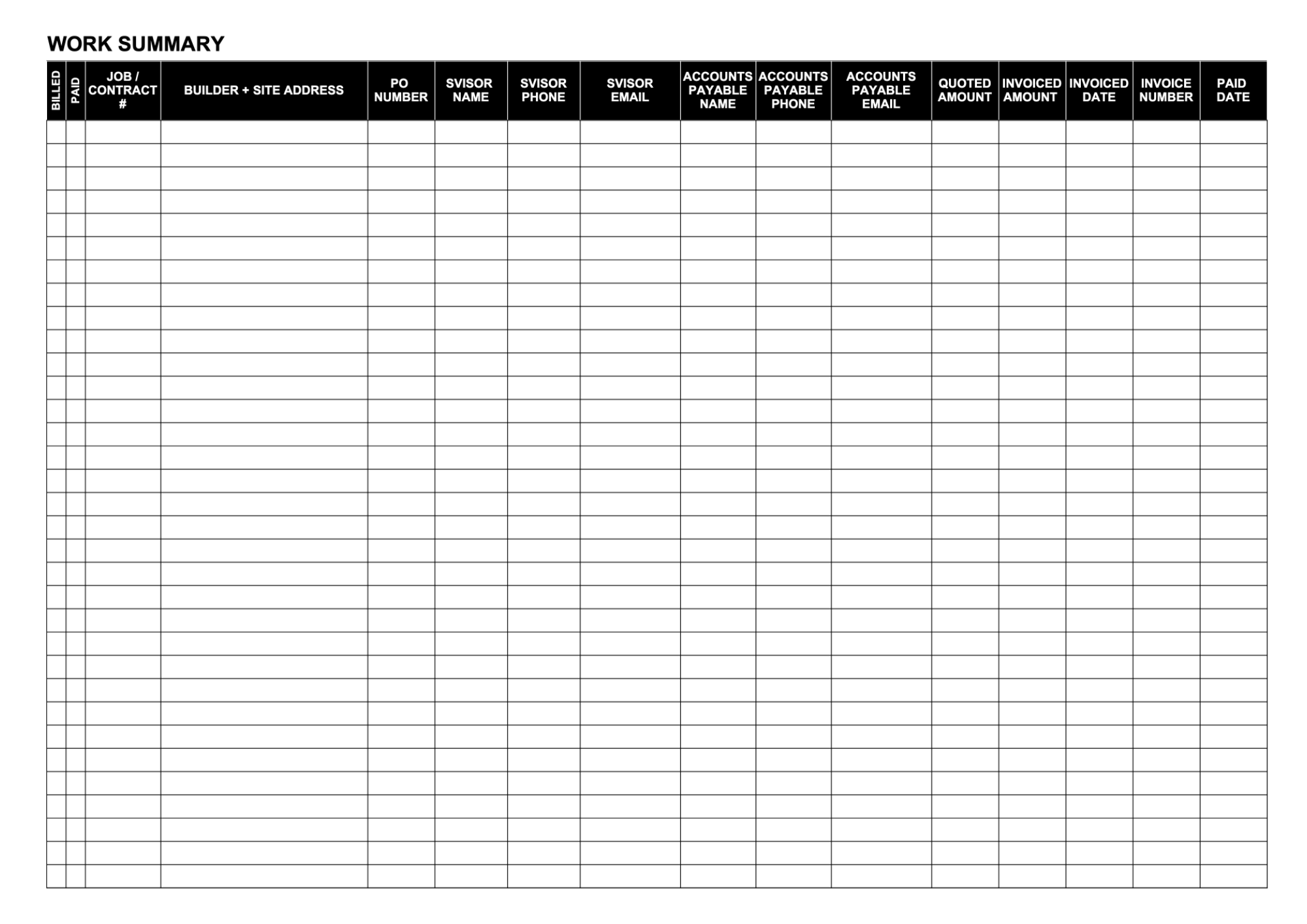
Page 1: Work Summary
This page provides a high-level overview of all current, future, and past jobs. It includes essential job information, client contact details, and financial data such as accounts payable and quotes. The Work Summary page acts as a quick reference, allowing users to easily track and manage their workload.
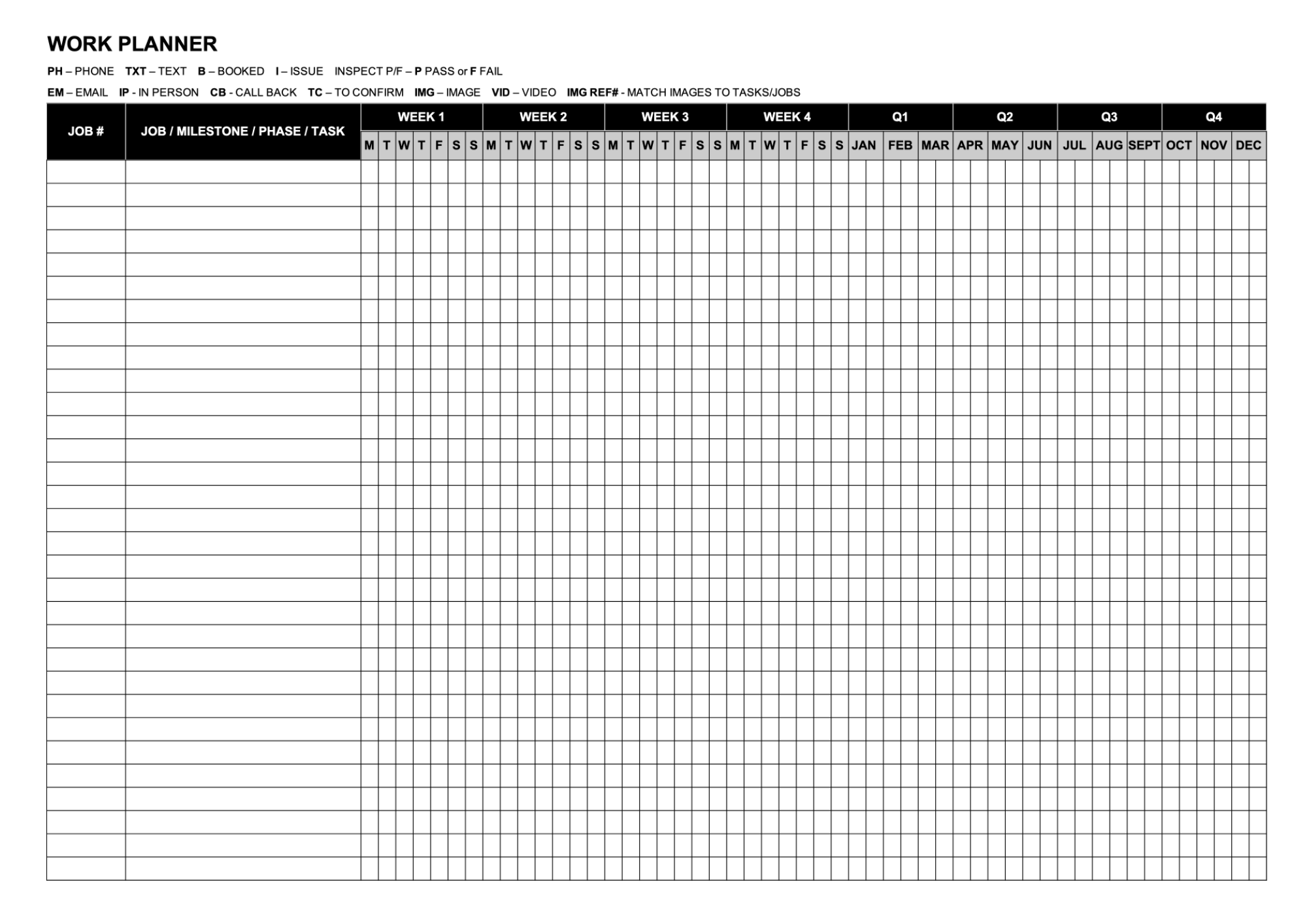
Page 2: Work Planner
The Work Planner page is designed to break down jobs into manageable components, such as milestones, phases, or tasks. It features a visual planner that can be organised over a four-week calendar or across the four quarters of a year. Users can use abbreviations to efficiently annotate tasks, making it easy to see what work is scheduled and when. The flexibility of this system allows for easy updates and adjustments, ensuring that the plan can evolve as needed.
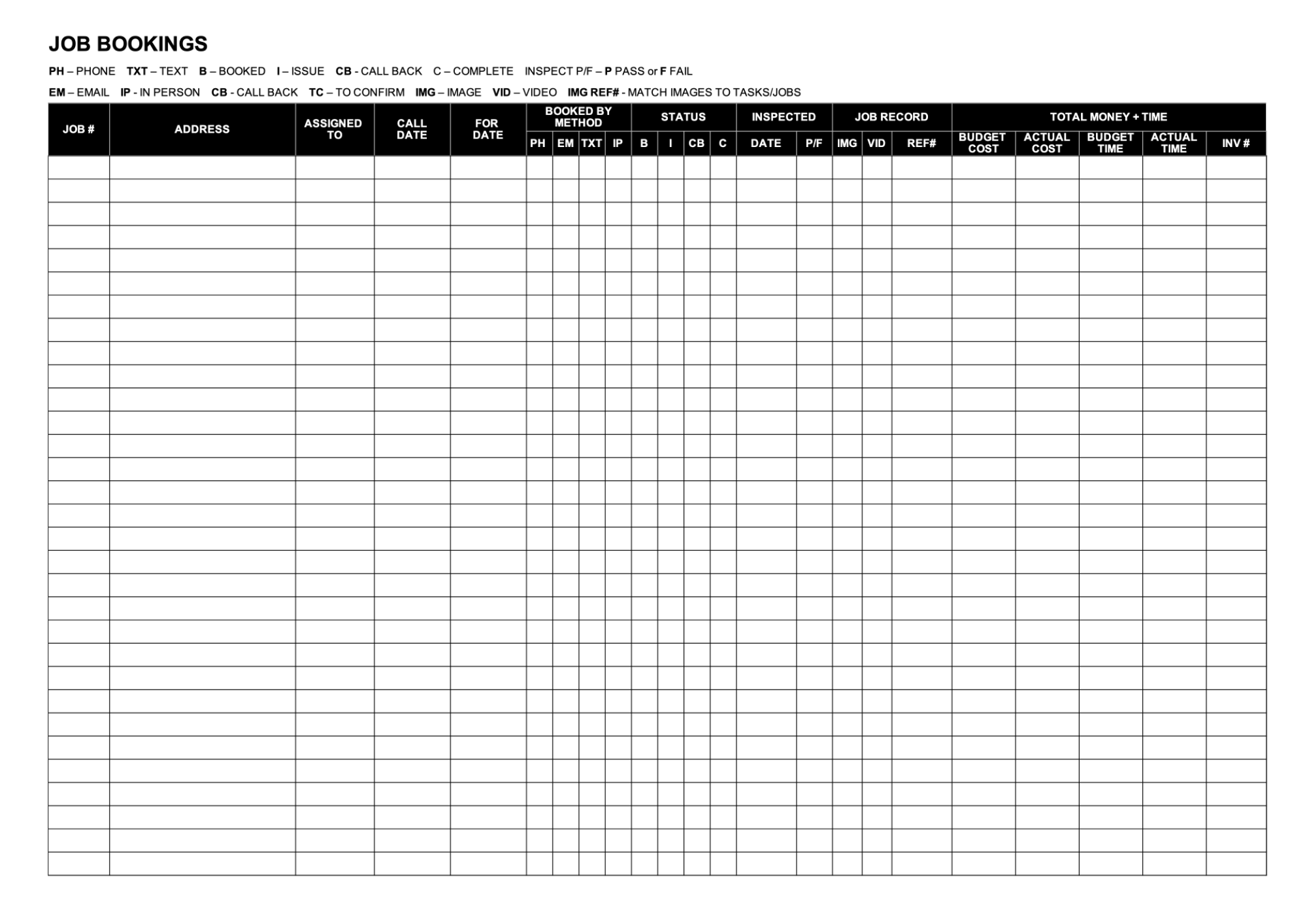
Page 3: Job Bookings
This page dives deeper into the specifics of job bookings. It includes a unique job number for each entry, allowing users to link detailed information back to the Work Summary. The Job Bookings page includes columns for noting how bookings were made, the status of call-ups, and inspection details. Additionally, there are sections for budgeted versus actual costs and time, as well as invoice tracking. This level of detail helps ensure that nothing is missed and that all aspects of the job are accounted for.
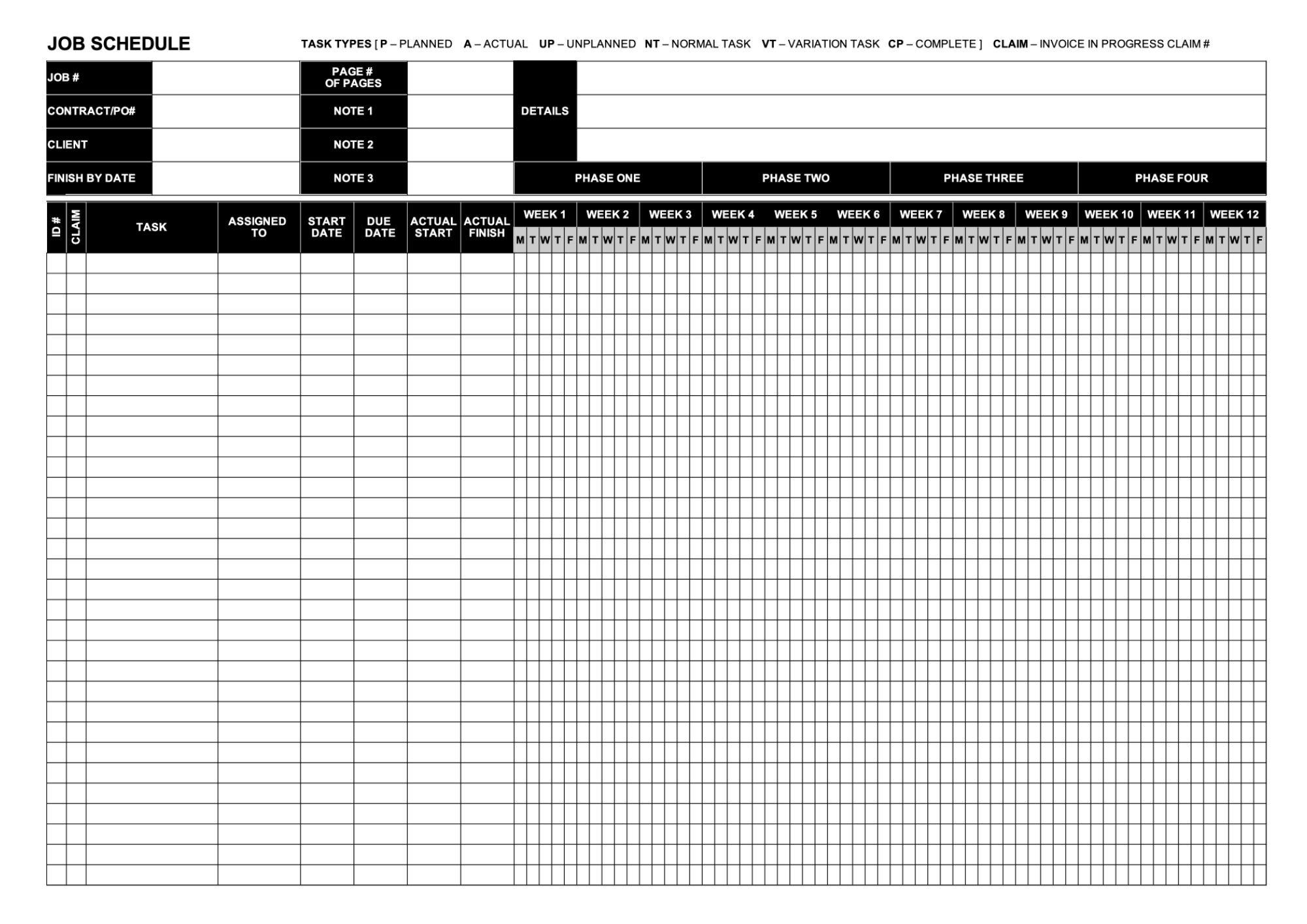
Page 4: Job Schedule
The Job Schedule page offers even more granularity, focusing on the detailed scheduling of individual tasks. It allows users to plan up to 31 tasks per job, including who is responsible for each task and the planned start and due dates. A visual planner on this page provides a clear timeline of when tasks are scheduled, helping to coordinate efforts and manage deadlines effectively. The inclusion of notes and contract reference numbers helps keep all relevant information in one place.
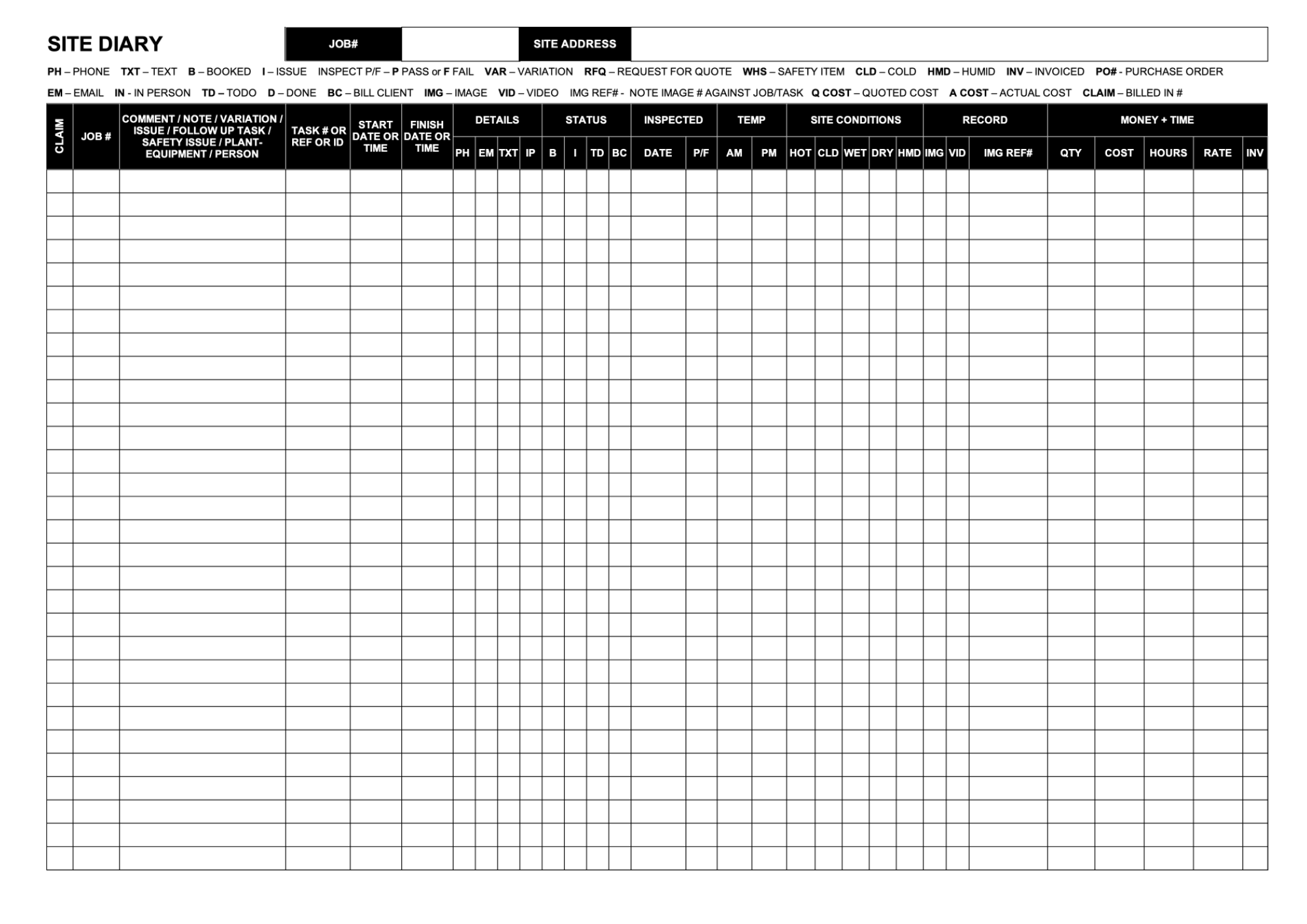
Page 5: Site Diary
The Site Diary is a critical component for recording site-specific details. This page allows tradesmen to log comments, issues, follow-ups, safety concerns, and more. It also includes sections for weather conditions, photo references, and financial details related to site activities. The use of abbreviations simplifies the entry process, making it easy to document important information quickly.
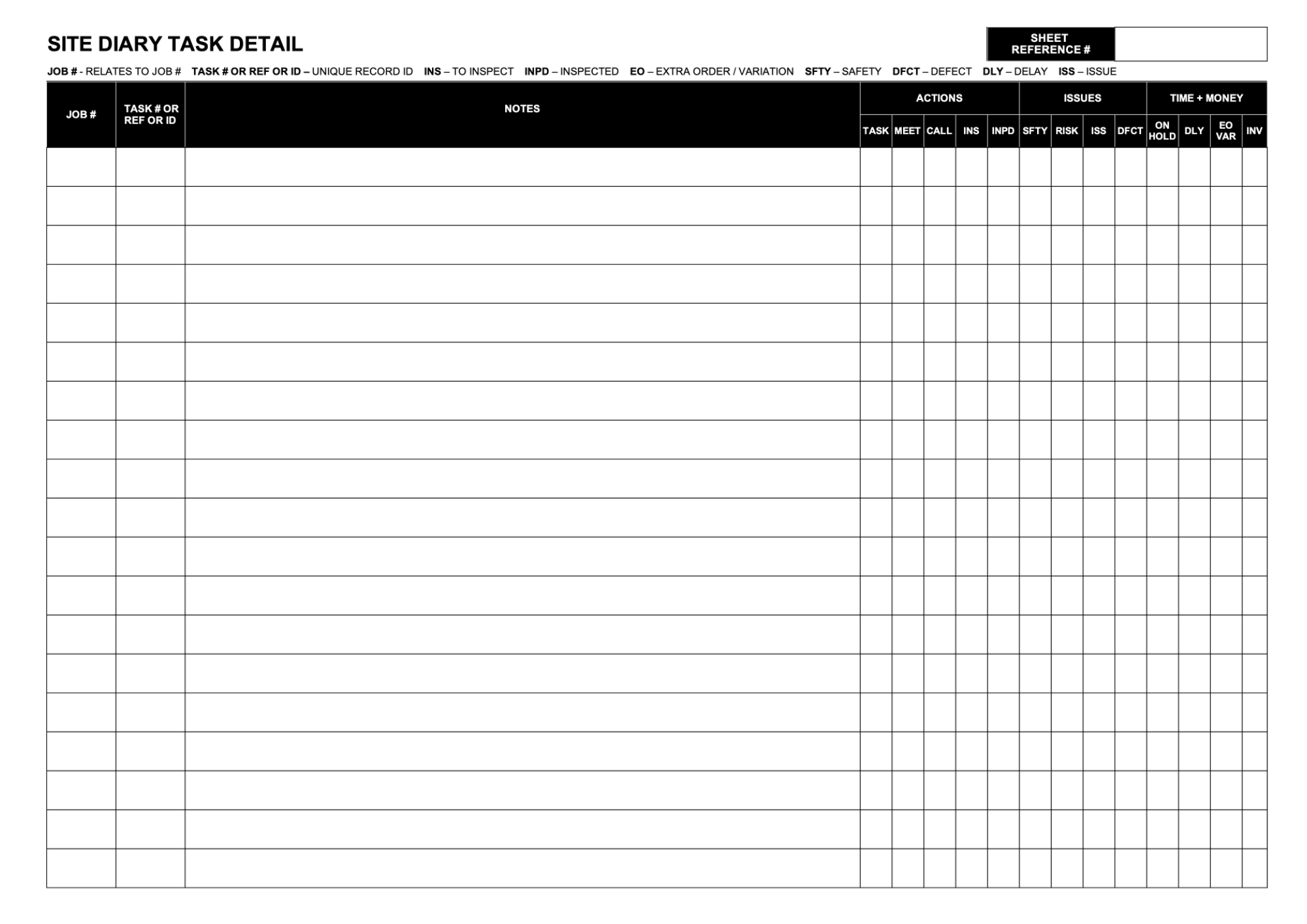
Page 6: Site Diary Task Detail
For tradesmen who need to provide additional detail about site tasks, the Site Diary Task Detail page offers ample space for notes. It includes columns for actions, issues, and financial implications, allowing for thorough documentation of any challenges or changes that arise during a job. This page helps ensure that all aspects of the job are meticulously recorded and managed.
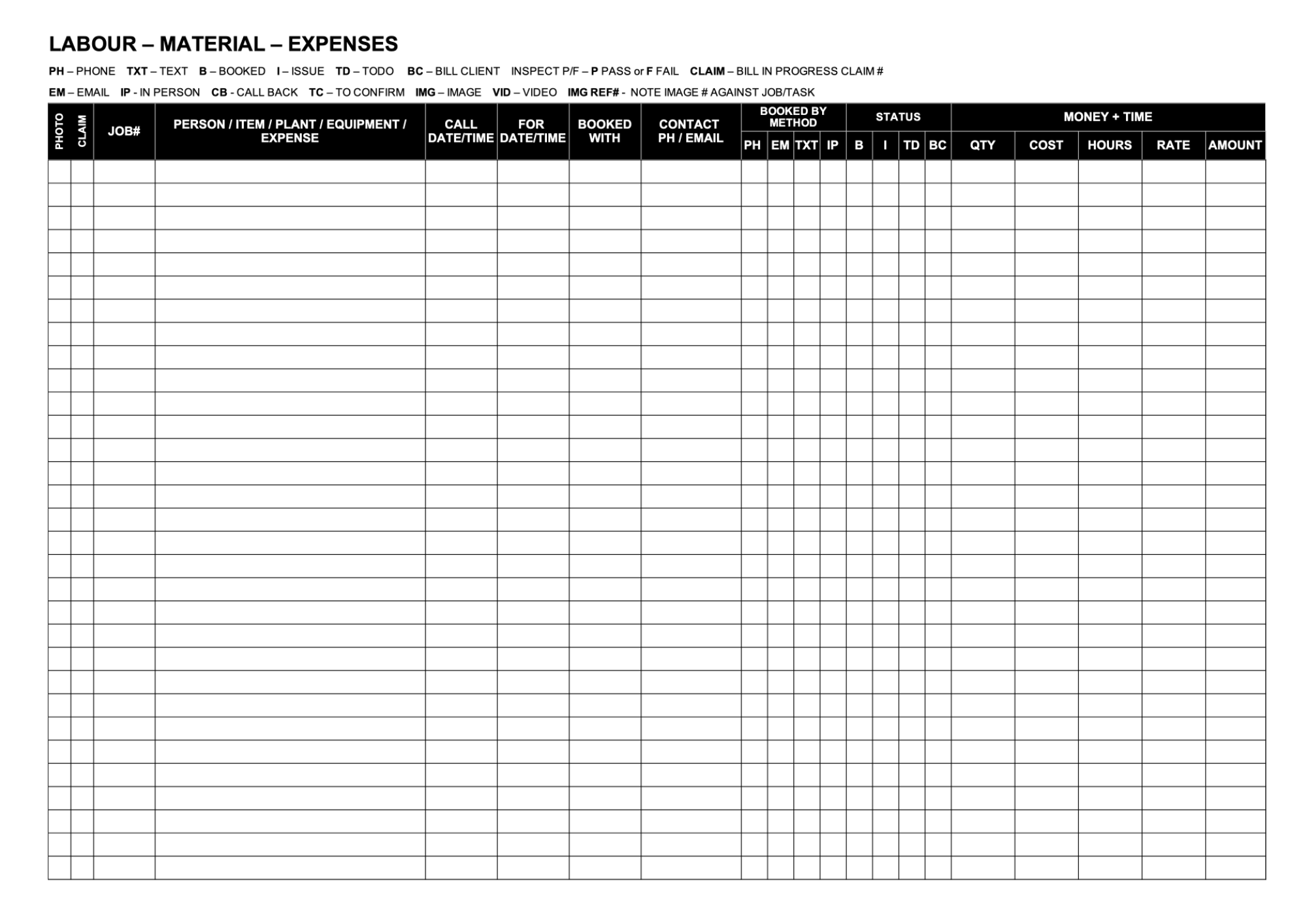
Page 7: Labour - Material - Expenses
The final page in the planner, Labour - Material - Expenses, is dedicated to tracking resources and expenses. It allows users to book Labour and equipment, note the costs involved, and manage the duration of their use. This detailed tracking helps in budgeting and ensures that all costs are accounted for, providing a clear picture of the financial aspects of each job.
How to Use the Trade Tool
Getting Started
To begin using the Trade Tool, start by organising the planner in A3-sized ring binders. We recommend using four-ring binders for added stability and ease of use. The larger A3 format provides ample space for detailed entries, making it easier to read and find information.
Initial Setup
- Work Summary: Fill out the Work Summary page with a high-level overview of your current, future, and past jobs. Include essential details such as job numbers, client contact information, and financial data. This page will serve as your quick reference guide for all ongoing projects.
- Work Planner: Use this page to outline the major milestones and phases of each job. Create a visual timeline by shading in the calendar squares with a pencil, allowing for easy adjustments as plans evolve. Utilise the abbreviations provided to annotate tasks efficiently.
- Job Bookings: Detail the specifics of job bookings, including call-up details, inspection notes, and budget tracking. Ensure each entry is linked to the appropriate job number from the Work Summary for easy cross-referencing.
Maintaining the Planner
- Regular Updates: It's important to keep the planner updated regularly. As work progresses, update the Job Schedule and Site Diary pages with new information. This will help maintain an accurate record of job status and any issues that arise.
- Using Abbreviations: The provided abbreviations are a convenient way to quickly note important details without cluttering the page. Make sure to familiarise yourself with these abbreviations to streamline your entries.
- Pencil for Flexibility: Using a pencil for entries allows you to easily erase and make changes. This is particularly useful for the Work Planner and Job Schedule pages, where tasks and timelines may shift frequently.
Handling Mistakes and Changes
Mistakes and changes are inevitable in any project. The Trade Tool's design accommodates this by allowing for easy modifications. Simply use pencil in the planner sections (or mark dots in pen) then erase the incorrect information (or layers of white-out tape 😄) and update the planner as needed. This flexibility ensures that your records remain accurate and reflective of the current job status.
Maintaining a Clean and Organised Planner
To keep the planner clean and organised, consider the following tips:
- Use dividers to separate different sections or job entries.
- Avoid overcrowding pages with too much information; instead, spread out details across multiple pages if necessary.
- Regularly review and reorganise the planner to ensure it remains a useful tool for tracking and managing your work.
Benefits
Advantages for Trades
The Trade Tool offers several benefits, particularly for trades who prefer traditional, non-digital methods of job management. Here are some key advantages:
- Simplicity and Accessibility: The Trade Tool is straightforward and easy to use, making it ideal for those who are not comfortable with digital tools. It eliminates the need for complicated software setups and reduces reliance on electronic devices, which may not always be practical on job sites.
- Comprehensive Job Management: The planner provides a structured format for recording detailed information about jobs, including timelines, budgets, and specific tasks. This allows tradesmen to keep all necessary details in one place, enhancing organisation and oversight.
- Visual Planning: With the Work Planner and Job Schedule pages, tradesmen can visually map out the progression of tasks and jobs. This helps in understanding the workflow, setting clear deadlines, and managing resources effectively.
- Durability and Practicality: Printed on waterproof "Monsoon" paper, the planner is designed to withstand tough conditions on construction sites. This durability ensures that important information is preserved, even in harsh environments.
- Enhanced Communication and Accountability: By maintaining a detailed record of job activities, the Trade Tool helps improve communication among team members and with clients. It also serves as a reference for verifying what work was done and when, supporting accountability and transparency.
Future Updates + Feedback
We value the feedback of our users as it helps us improve and refine the Trade Tool. We encourage tradesmen who use the planner to share their experiences and suggestions for enhancements. Whether it's a feature that needs tweaking or an entirely new addition, your input is important for making the planner better.
Future Updates
Based on the feedback we receive, we plan to offer additional features, such as:
- A Printed Version: Printed on Monsoon paper with copies of higher use pages which means this planner should get you through a lot of work.
- Page Refills: Users will be able to purchase refills for specific pages as they fill them with entries, ensuring the planner remains usable over time.
- A Leather Bound Binder: A custom made 4 ring leather bound binder to house your Trade Tool
- Additional Tools and Accessories: We may introduce complementary tools and accessories, such as custom dividers or protective covers, to further enhance the user experience.
Our goal is to continue developing the Trade Tool in ways that best serve the needs of our tradesmen. We are committed to providing a reliable and practical solution for job management that grows and adapts with to your needs.
Feedback
We would love to hear your thoughts and feedback on the Trade Tool. Whether you've been using it for a while or are just getting started, your input is invaluable in helping us refine and improve the system. Share your experiences, suggestions, and any challenges you've encountered. Together, we can continue to develop a planner that best meets the needs of tradesmen everywhere.
Thank you for choosing the Trade Tool to manage your work. We look forward to supporting you in achieving greater organisation, efficiency, and success in all your projects.
Conclusion
The Trade Tool was developed to address the unique needs of tradesmen who prefer a straightforward, paper-based system for managing their work. It offers a practical solution for organising job details, planning tasks, and ensuring clear communication, all without the complexities of digital project management tools. With its durable design and user-friendly format, the Trade Tool is an invaluable resource for those who want to maintain a thorough record of their work.
Copyright Disclaimer
The Trade Tool and all associated materials remain the exclusive property of ACCELX. This planner is provided for personal use only and may not be copied, distributed, or resold in any form. It is strictly prohibited to use the Trade Tool for commercial purposes, including but not limited to, redistribution or resale as part of a commercial enterprise. Any unauthorised use or reproduction of this material is a violation of copyright law and may result in legal action. By downloading or using the Trade Tool, you agree to these terms and conditions.
Download the TradeTool
We invite you to experience the benefits of the Trade Tool first-hand.
Sign up as a free member, login to your account then go to the checklists page to download the PDF file version.
👉️ Here is a link to the checklists page - https://www.constructor.net.au/checklists/